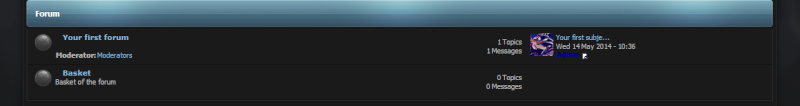Posted Sat Jun 14, 2014 6:28 pm
Details:
How to get boxes like these ?
Screenshot:
Forum Address:http://narutowilloffire.4umotion.com/
Forum Version:PunBB
I tried this
and this
But it turned out like this :

How to get boxes like these ?
Screenshot:

Forum Address:http://narutowilloffire.4umotion.com/
Forum Version:PunBB
I tried this
- Code:
.tcr {
border-top: 1px solid #000000;
border-left: 1px solid #000000;
border-right: 2px solid #000000;
border-bottom: 2px solid #000000;
background: #000000;
display: block;
margin-left: 50px;
margin-bottom: 2px;
padding-bottom: 2px;
padding-top: 2px;
color: #006CE0;
}
and this
- Code:
.tcr {
border-top: 1px solid #000000;
border-left: 1px solid #000000;
border-right: 2px solid #000000;
border-bottom: 2px solid #000000;
background: #000000;
display: block;
margin-left: 50px;
margin-bottom: 2px;
padding-bottom: 2px;
padding-top: 2px;
color: #006CE0;
}
But it turned out like this :



 Home
Home